Curation
General
BIONDA is a constantly growing biomarker database with currently over one million entries. Due to this size, it is practically impossible to curate each entry by a single person. Therefore, BIONDA offers the possibility of a community curation. The curation is done via a form on the webpage, which can be accessed via the footer, header or from the start page. Every action the user performs with the curators tool is checked by the BIONDA curators before the changes are visible in the database.
Getting Started
The user contact form offers five different interaction possibilities:
- Propose a missing entry
- Report an incorrect entry
- Conform entries as an expert
- Give Feedback
- Other request
Each of the options offered here, except the feedback button leads to a redirection to contact form. The feedback button leads to the de.NBI evaluation. By clicking on the arrow the user gets to the form. The following picture shows the module. After submitting the formular the BIONDA Team get a new ticket for your concern.
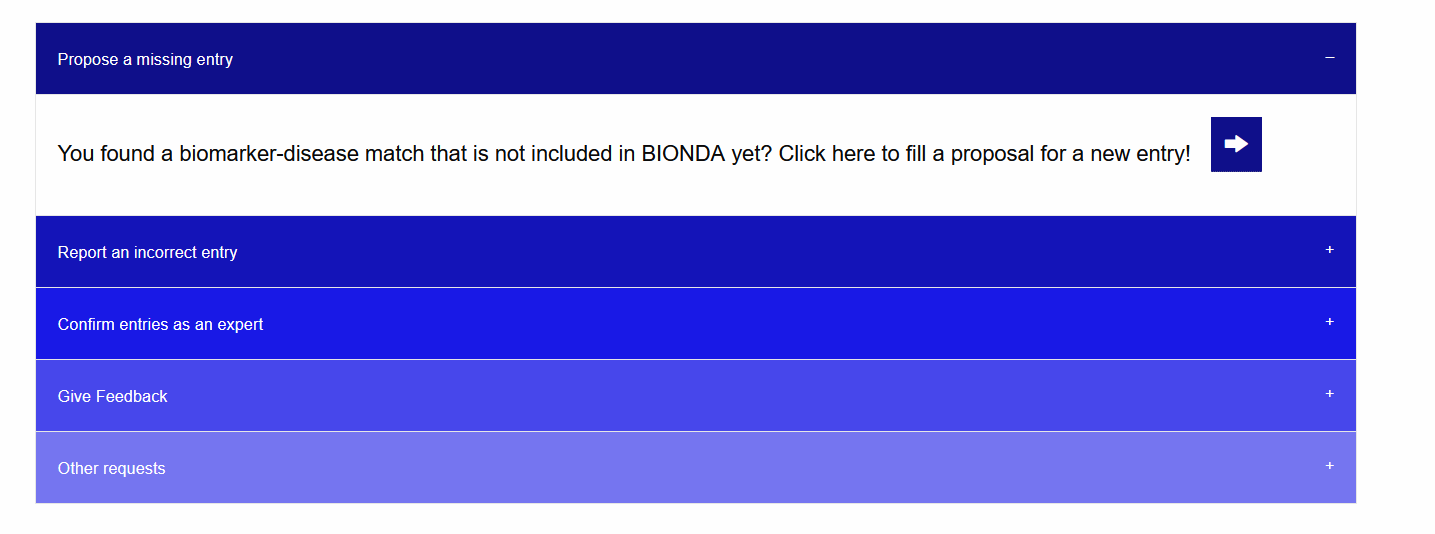
Propose a missing entry
As with all interactions, a click on the button takes the user to the form shown in the figure above. Mandatory fields are marked as such. To avoid duplication, the ID of the marker (Uniprot order mirBase) and the ID of the disease (DOID from the diesase onthlogy) must be entered here. Also the PMID of the artikel has to be entered. The PMID is a unique Pubmed Identifer(Click here for more Information) The sentence is not a necessary specification, since this is not necessary in the abstract wise search.
Report an incorrect entry
There is more than one way to report a bug to BIONDA. It is of course the same as reporting missings entries via the form, but please note that a short description is necessary. It is also possible to report a bug directly in the table view. In the following picture you can see that there is a context menu on the right side. If you use the forwarding via the context menu, the form is automatically filled with all necessary information.
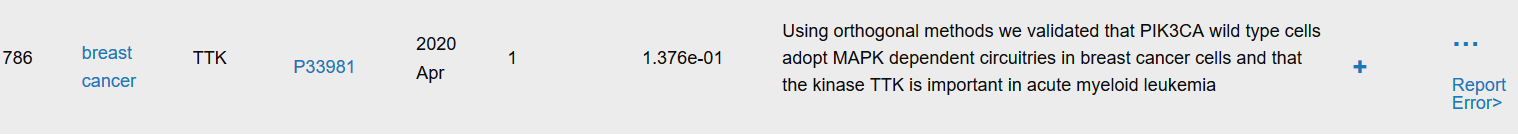
Confirm entries as an expert
In order to evaluate results or annotate them as correct, a registration via Orchid is necessary. This is done via the start page of BIONDA. After registration the user remains active until he logs out or the session ends automatically after one hour of inactivity.
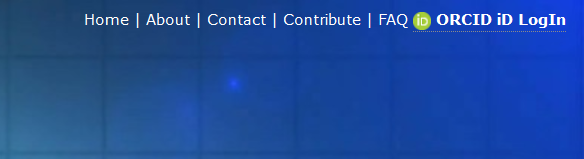
After an entry is curated, it receives an internal rating, which is visible to the user as a star rating.
- Bronze for 3 annotions
- Silver for 5 annotations
- Gold for 10 annotations
The registration via Orchid is important to ensure that only experts rate the entries, which the BIONDA curator can check via the Orchid ID before the annotation is activated. Anntoation is also possible via the form or directly via the context menu next to the respective entry, this will be enlarged after registration via Orchid including the new options.
Give Feedback
The feedback action leads directly to the evaluation page of the German bioinformatics network (de.NBI). BIONDA is an official de.NBI tool, therefore the evaluation is centrally recorded and stored. The evaluation is anonymous. To perform this action the curator formula is used. In order to give feedback, the user can use the curation form under the menu item shown and is then automatically forwarded to de.NBI. The forwarding also takes place here.
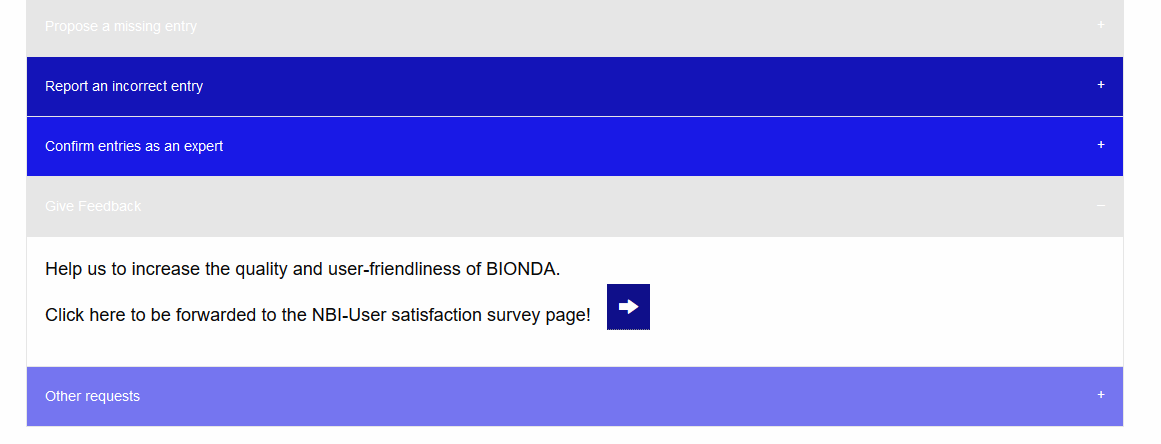
Other request
The item other requests allows any request concerning BIONDA, these will also be forwarded to a BIONDA curator and answered promptly. The curation form has to be used and the user has to enter his email address to ensure a reply. Furthermore it is obligatory to formulate a title and your request in a free text field.